本文共 3474 字,大约阅读时间需要 11 分钟。
1. Gradient(渐变色)
CMD_GRADIENT – 绘制一个渐变色
#define ftCoCmdGradient(x0, y0, rgb0, x1, y1, rgb1)\
{\
ftWrDispCmd(CMD_GRADIENT);\
ftWrDispCmd(((uint32_t)(y0) << 16) | ((x0) & 0xffff));\
ftWrDispCmd(rgb0);\
ftWrDispCmd(((uint32_t)(y1) << 16) | ((x1) & 0xffff));\
ftWrDispCmd(rgb1);\
}
参数x0, y0是起点,x1, y1是终点。rgb0是起点的颜色,rbg1是终点的颜色,均为RGB888的格式。实际应用中需要和SCISSOR功能一样使用才能更好的实现渐变色的功能。
ftWrDispCmd(SCISSOR_SIZE(PANEL_WIDTH / 2, PANEL_HEIGHT));
ftWrDispCmd(SCISSOR_XY(0, 0));
ftCoCmdGradient(0, 0, 0x0000ff, PANEL_WIDTH / 2, 0, 0xff0000);
ftWrDispCmd(SCISSOR_XY(PANE_WIDTH / 2, 0));
ftCoCmdGradient(PANEL_WIDTH / 2, 0, 0xff0000, PANEL_WIDTH - 1, 0, 0x0000ff);
ftWrDispCmd(SCISSOR_SIZE(PANEL_WIDTH, PANEL_HEIGHT));
ftWrDispCmd(SCISSOR_XY(0, 0));
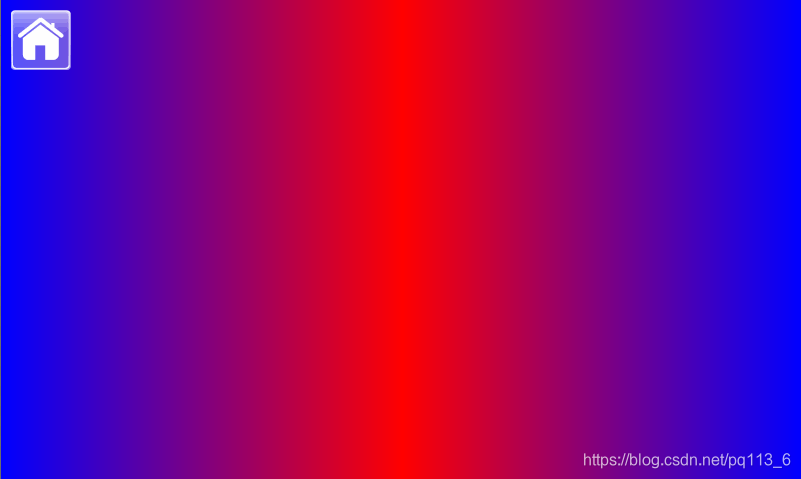
FT81x和BT81x支持带Alpha的渐变色
#define ftCoCmdGradientA(x0, y0, argb0, x1, y1, argb1)\
{\ ftWrDispCmd(CMD_GRADIENTA);\ ftWrDispCmd(((uint32_t)(y0) << 16) | ((x0) & 0xffff));\ ftWrDispCmd(argb0);\ ftWrDispCmd(((uint32_t)(y1) << 16) | ((x1) & 0xffff));\ ftWrDispCmd(argb1);\ }2. Keys
CMD_KEYS –绘制一行按键
#define ftCoCmdKeys(x, y, w, h, font, options, s)\
{\
uint16_t len = strlen((char *)s) + 1; \
ftWrDispCmd(CMD_KEYS);\
ftWrDispCmd(((uint32_t)(y) << 16) | ((x) & 0xffff));\
ftWrDispCmd(((uint32_t)(h) << 16) | (w));\
ftWrDispCmd(((uint32_t)(options) << 16) | (font));\
ftWrDispBuf(s, len); \
}
参数含义与button类似,最后一个参数是字符串,每个按键对应字符串中一个字符,TAG功能自动添加,读REG_TOUCH_TAG可以读到按键行为,参数options中除支持0,OPT_FLAT,OPT_CENTER(设置后按钮长宽是根据字符长宽决定)外,如果或上字符串中的字符值则表示对应的按钮显示为按住的状态。
ftCoCmdKeys((PANEL_WIDTH / 2 - 150), (PANEL_HEIGHT / 2 - 40), 140, 30, 26, 0, "12345");
ftCoCmdKeys((PANEL_WIDTH / 2 - 150), (PANEL_HEIGHT / 2 + 40), 140, 30, 26, OPT_FLAT "12345");
ftCoCmdKeys((PANEL_WIDTH / 2 + 10), (PANEL_HEIGHT / 2 - 56), 116, 28, 29, 0 | tagValue, "789");
ftCoCmdKeys((PANEL_WIDTH / 2 + 10), (PANEL_HEIGHT / 2 - 26), 116, 28, 29, 0 | tagValue, "456");
ftCoCmdKeys((PANEL_WIDTH / 2 + 10), (PANEL_HEIGHT / 2 + 3), 116, 28, 29, 0 | tagValue, "123");
ftCoCmdKeys((PANEL_WIDTH / 2 + 10), (PANEL_HEIGHT / 2 + 33), 116, 28, 29, 0 | tagValue, "0.");
tagValue的值就是从REG_TOUCH_TAG读回来的TAG值。

3. Progress
CMD_PROGRESS –绘制一个进度条
#define ftCoCmdProgress(x, y, w, h, options, val, range)\
{\
ftWrDispCmd(CMD_PROGRESS);\
ftWrDispCmd(((uint32_t)(y) << 16) | ((x) & 0xffff));\
ftWrDispCmd(((uint32_t)(h) << 16) | (w));\
ftWrDispCmd(((uint32_t)(val) << 16) | (options));\
ftWrDispCmd(((uint32_t)range);
}
如果w大于h,进度条是横向显示,如果w小于等于h,进度条是竖向显示。options只支持0和OPT_FLAT。val是进度条当前的值,range是进度条的最大值。
ftCoCmdProgress((PANEL_WIDTH / 2 - 60), (PANEL_HEIGHT / 2 - 30), 120, 12, 0, progress, 10);
ftCoCmdProgress((PANEL_WIDTH / 2 + 120), (PANEL_HEIGHT / 2 - 60), 12, 120, OPT_FLAT, progress, 10);

4. Scrollbar
CMD_SCROLLBAR – 绘制一个卷动条
#define ftCoCmdScrollBar(x, y, w, h, options, val, size, range)\
{\
ftWrDispCmd(CMD_SCROLLBAR);\
ftWrDispCmd(((uint32_t)(y) << 16) | ((x) & 0xffff));\
ftWrDispCmd(((uint32_t)(h) << 16) | (w));\
ftWrDispCmd(((uint32_t)(val) << 16) | (options));\
ftWrDispCmd(((uint32_t)(range) << 16) | (size));\
}
size是卷动条移动部分的大小,其他参数含义与Progress相同。
if (progress < 10 - 4)
{
ftCoCmdScrollbar((PANEL_WIDTH / 2 - 60), (PANEL_HEIGHT / 2 - 30), 120, 12, 0, progress, 4, 10);
}
else
{
ftCoCmdScrollbar((PANEL_WIDTH / 2 - 60), (PANEL_HEIGHT / 2 - 30), 120, 12, 0, 6, 4, 10);
}
if (progress < 10 - 5)
{
ftCoCmdScrollbar((PANEL_WIDTH / 2 + 120), (PANEL_HEIGHT / 2 - 60), 12, 120, OPT_FLAT, progress, 5, 10);
}
else
{
ftCoCmdScrollbar((PANEL_WIDTH / 2 + 120), (PANEL_HEIGHT / 2 - 60), 12, 120, OPT_FLAT, 5, 5, 10);
}

转载地址:http://lqqx.baihongyu.com/